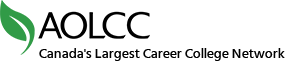Course Info:
Course Introduction
In this introductory Project course, students are introduced to the Project interface and learn how to create a project plan, add tasks and resources to the plan, modify tasks, and assign resources to tasks. Students learn how to create cost and material resources. They also learn how to track progress in the project plan and how to evaluate whether the project is on track.
In this Microsoft Project – Level 2 course, students learn how to manage projects by building upon the skills learned in the Microsoft Project – Level 1 course. They gain hands-on, practical experience in tracking, analyzing and reporting on projects. The specific skills learned in this course involve using Microsoft Project to monitor and adjust project progress, examine resource allocation, and set a project baseline. Students create and format reports, learn how to analyze project performance, practice revising projects by rescheduling tasks and leveling resources, and gain experience in customizing Project.
Students accomplish the learning objectives for each lesson through a series of hands-on tasks, for which they are given step-by-step instructions and desired result checkpoints. The tasks provide ample opportunity for students to practice, apply, and develop the skills covered in the course.
Review questions are included at the end of each lesson to measure progress and reinforce the skills learned. There are also exam preparation exercises at the end of the course to provide further practice and review to reinforce the topics learned throughout the course, and to help prepare students for the exam.
Course Prerequisites
It is advised that students first complete an Introduction to Windows course.
Course Notes
Course manual is provided for on-going reference. There is a final exam upon completion of the course. Participants who receive 75% or higher on their exam will receive a certificate.
Course Breakdown
Level 1:
Lesson 1: Beginning a New Project; Resources in Microsoft Project
Lesson 2: Describe and Assign Task Durations; Task Dependencies and Linking Tasks
Lesson 3: Project Statistic & Resource Capacity; Assigning Work Resources to Tasks; Managing Resource Costs
Lesson 4: Cost and Material Resources; Creating a Project Baseline and Displaying the Task Sheet View
Lesson 5: Tracking Progress in the Project Plan; Tracking and Detail Gantt Views
Exam Preparation Exercises
Glossary
Level 2:
Lesson 1: Modify Task Relationships; Creating Recurring Tasks; Changing the Task Type; Changing Task Assignments; Adjusting Task Cost with Variable Cost Rates; Identifying Over-and Under allocated Resources
Lesson 2: Examining Resource Allocations Over Time; Checking Statistic for Total Cost and Finish Date; Grouping Tasks and Resources; Customizing and Saving Tables and Views
Lesson 3: Elements of a Project Baseline; Tracking Actual and Outstanding Work; Updating Baselines; Entering Actual Costs Manually; Rescheduling Unfinished Work; Scrutinizing Resource Costs and Their Impact; Creating Views to Pinpoint Project Variance
Lesson 4: Troubleshooting and Communicating the Project Plan; Troubleshooting Time, Scheduling and Cost Issues; Formatting and Printing the Gantt Chart View, Timeline, and Network Diagram
Lesson 5: Using Project Templates; Customizing the Quick Access Toolbar and Project Ribbons; Recording and Editing Macros in Project, and Copying Project Data; Saving Project Files as Other File Types
Exam Preparation Exercises
Glossary
-
Program: Business Programs
-
Course Aim: To provide an advanced-level understanding of Microsoft Project in order to achieve project goals on time and within budget.
-
Of interest to: Those who are interested in a career in project management, and/or wish to gain advanced knowledge and practical experience related to Project to assist them in better managing projects.
Method of Delivery: Integrated Learning™ System (ILSPlus) training facilitated by Academy of Learning Career College facilitators.
Contact us for more information
And we'll get back to you within 48 hours.